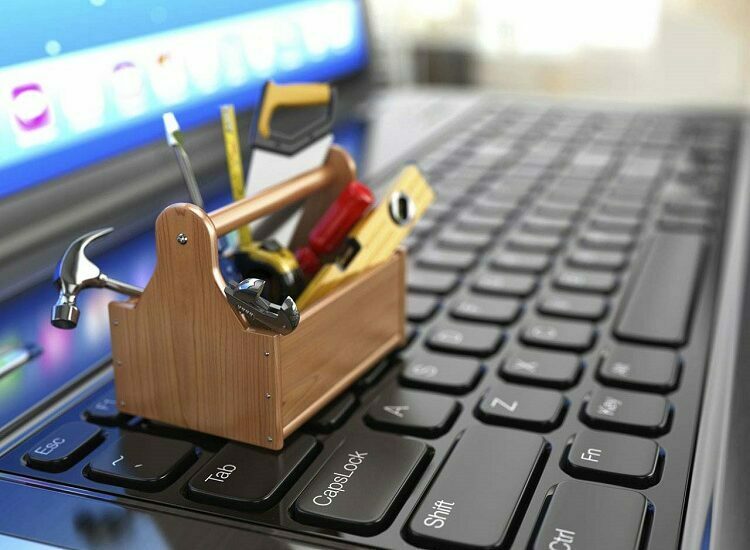Many parents assume that children and teenagers don’t need a powerful laptop. The common belief is that an entry-level model should be sufficient for basic browsing and schoolwork. They don’t realize that schoolwork has become more complex in recent years, with more and more students studying subjects such as coding and image editing. College students also require more processing power to keep up with their coursework.
Car owners are expected to learn how to perform basic auto maintenance. In the same vein, computer users should also know how to diagnose and fix basic computer problems. Computers aren’t exactly cheap, especially if you need a lot of processing and graphics power. Learning basic maintenance ensures that your computer will last longer.
Of course, some things are best left to the experts. If your computer’s screen breaks, you want to go to a screen repair expert. Thankfully, most maintenance tasks should be easy enough for the average user. And if you brush up your skills, you can even extract more power from your computer. You can do more without having to spend on upgrades.
Computers are modern marvels. Anyone with some skill can create great things with a computer. That said, a computer is of no use if it’s broken. Here are a few maintenance tips every computer user should know.
- Know the ins and outs of the computer
Computers often seem like complex devices, and they are. But you don’t need an advanced degree to understand how it works. Start by knowing the ins and outs of the computer, also known as its hardware. Just as the human body comprises individual organs, a computer has different parts that serve different functions.
There’s no better way to know the basic components than to assemble a computer from scratch. It’s basically like solving a simple jigsaw puzzle. Of course, if you have a laptop computer, then the process will be different. The parts are smaller, but the functions are still the same. The first thing you need to understand that some laptop parts have been soldered to the motherboard, which makes upgrades more difficult.
- Swap out old hardware
Software updates can go a long way in improving computer performance, but you won’t see much improvement unless you install new hardware. The right hardware upgrades can translate to massive boosts to computer performance. Practically every part can be replaced in desktop computers, while your options are more limited if you have a laptop computer.
For instance, if you’re suffering from stuttering and slow file transfer speeds, installing a new storage drive (especially a solid-state drive) should rectify your speed problems. Processes that used to take minutes can now be accomplished in seconds. If there’s room in your system, you can use the faster storage drive as the main partition while using the old one as a backup.
Apart from the storage drive, another component that affects computing speed is the RAM or random-access memory. The computer’s memory limits background processes such as task switching and application loading. You can accomplish more if you install more RAM or replace your old RAM card.
- Watch what you run
Application startups and processing bottlenecks often bog down old and new computers alike. If your computer has many applications, then there’s probably a lot of active processes running in the background. Even if you’re not using a certain application, its related process could still be running. If too many of the processes run at the same time, your computer begins to slow down.
The number of processes your computer can run at one time is limited by its hardware. But even if you’ve installed a new storage drive and RAM card, a processing bottleneck may still occur, especially if you’ve installed heavy applications. Make sure to reboot your computer every other day or after each use, whichever is more frequent. If your computer is stuttering, a reboot should solve the problem. Otherwise, you may need to see a computer technician.
The bottom line
These three tips will help ensure that you keep your computer in good condition. Cleanliness and performance go hand in hand, and you need to keep your computer spotless inside and out to keep it running smoothly. If you have some time on your hands, it doesn’t hurt to learn the basics of computer hardware and software. Finally, always check your kid’s computer from time to time. Regular maintenance might reduce the frequency of malfunctions in the future.